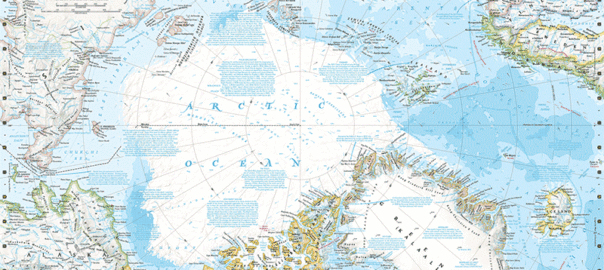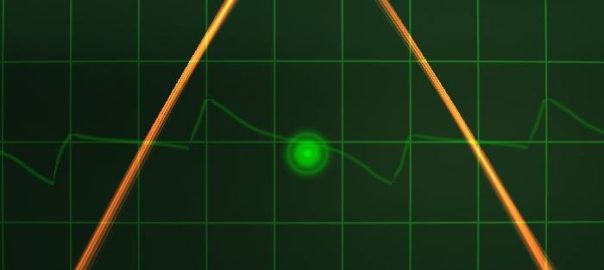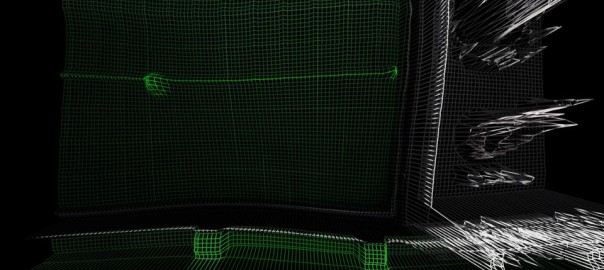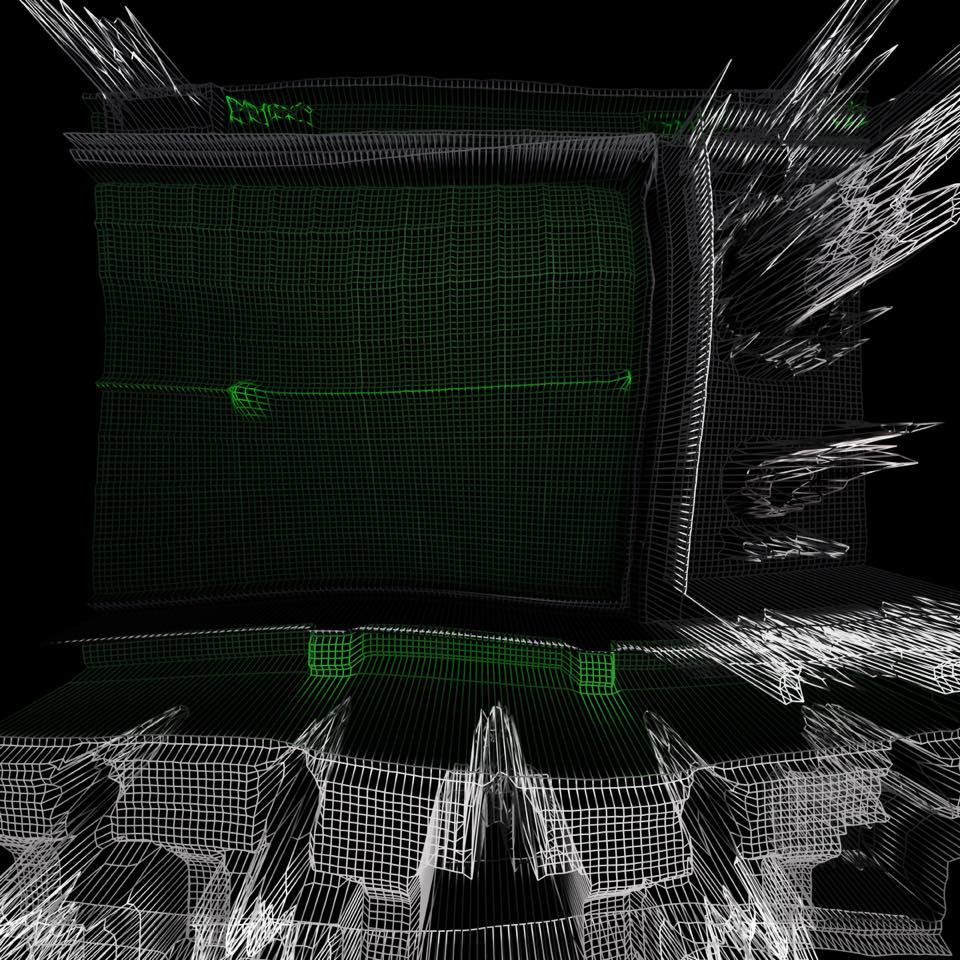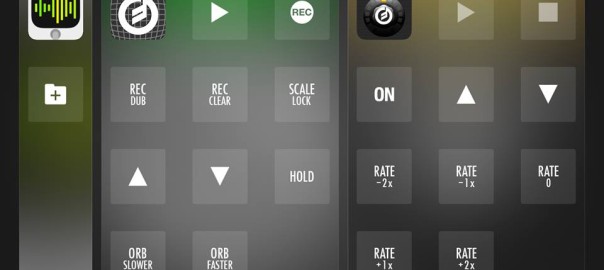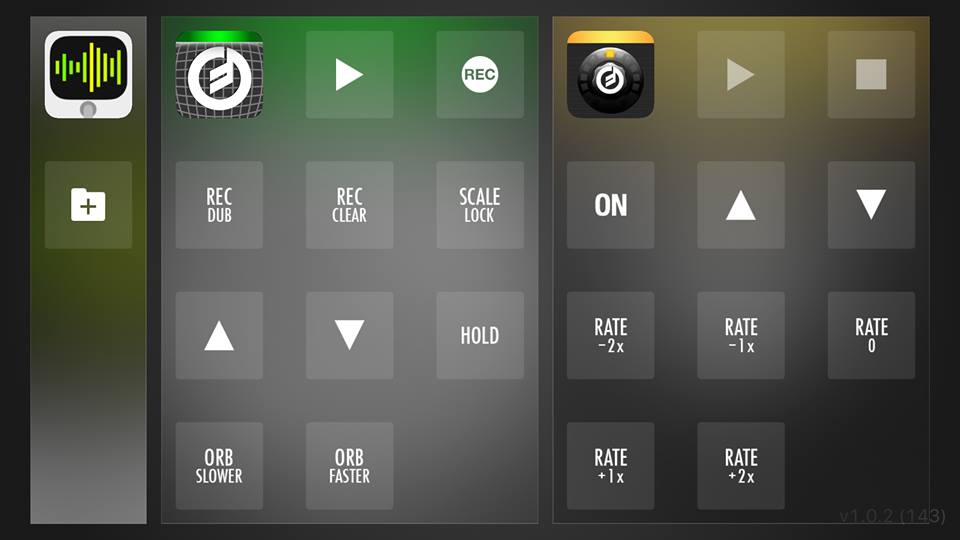Synths are like friends. It’s not how many you have that matters, it’s the time you spent developing familiarity and building a relationship with your synth that brings joy and value.
And today, our dear friend Animoog comes back to us
with a new dimension. Welcome Animoog Z !
I’m happy to announce Moog Music has introduced Animoog Z, a major new version of the iconic Animoog ‘appstrument’ for iPadOS, iOS, and for the first times, on macOS and as an AUv3 plugin. Here’s the official Animoog Z announcement, the direct link to Animoog Z on the App Store and Moog’s video introducing Animoog Z and its new features:
Animoog is now a free appstrument for which there is plenty to have fun with. If you’re reading this, chances are you’ll want to unlock all features for $9,99, which will enable you to modify the envelopes, the LFOs, modulations, apply effects, as well as support for the accelerometer and the Apple Pencil. Three expansion packs add new presets and timbres for $4,99 each. They’re named ‘Fundamental Elements’, ‘Evolving Oscillations’ and ‘Outer Orbits’.
Providing Animoog for free to everyone is a brilliant idea. You can play with the built-in presets and if you like Animoog, how it sounds, how you can interact and glide over its touch keys, then you can get the full appstrument for only $9,99. This is incredibly affordable if you consider this is one of the flagship appstruments out there. Here’s the second video Moog released for the occasion, an Animoog Z performance by Suzanne Ciani and her Buchla:
Z — The New Dimension
The Animoog keys and configurable scales have been allowing us to play with a dimension of sound, live with our fingers gliding on the touch screen. Animoog Z adds a third dimension to draw a path in a space of timbres named the Wave Cube ; the notes we play now follow a path in this 3D space of timbres. As Moog puts it in its manual, this third dimension allows “more dynamic waveshaping than was possible within the original Animoog.” Funny this website’s title since 2014 has been ‘Animoog Love — an other dimension of music’!
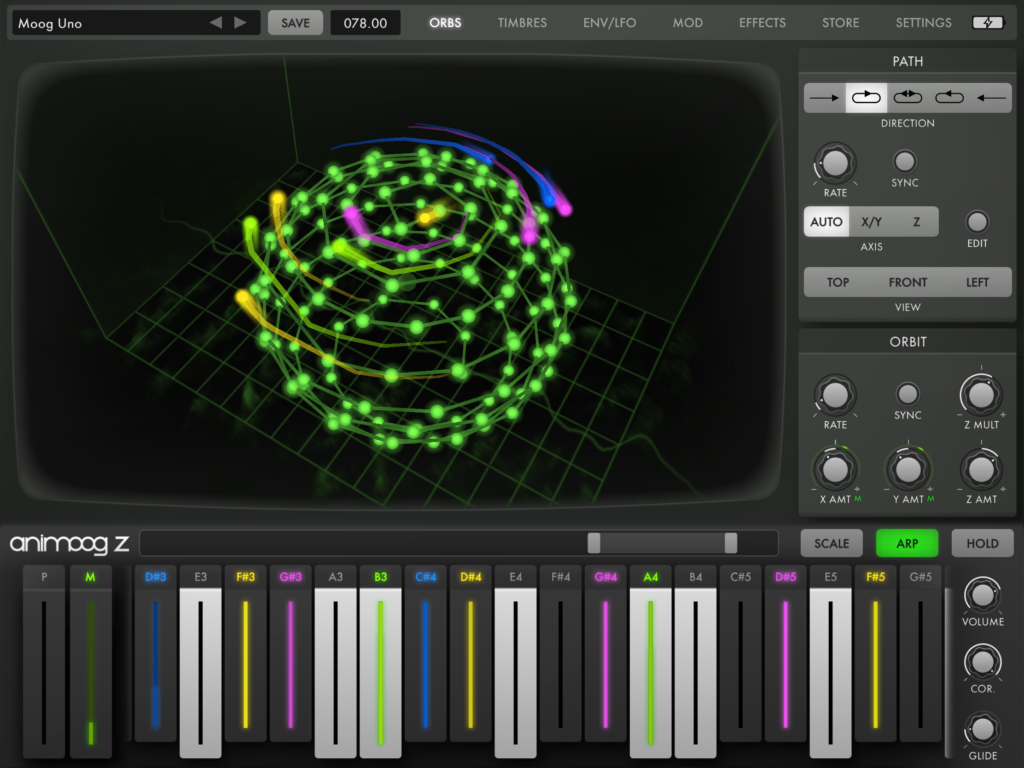
Animoog comes to macOS and AUv3
This will please many, Animoog is now available on macOS and as an AUv3 plugin. The macOS version offers plenty of playing expressivity and you can use your mouse or your keyboard to trigger Animoog keys. Might not be as expressive as gliding our fingers on the iPad, but works well for plenty of use cases and playing styles. Animoog is not the first Moog appstrument to have jumped from mobile to desktop, Model 15 made the leap in January 2021.
Animoog AUv3 is a welcomed new feature requested by many players. This will ease integration into various workflows involving DAWs and other tools. There are a number of additional new features for us to discover in Animoog Z, such as the timbre editor, the arpeggiator and now a 16-voice polyphonic synthesizer. Animoog was one of the first synths to support the MIDI MPE specification and Animoog Z is no exception.
Lots of New Presets & Timbres
Let’s start with good news: the 3,000+ presets and 5,000+ timbres available for Animoog 2 can be imported in Animoog Z with a relatively simple process. Before we get to it, this now possible thanks to a recent update to Animoog 2 which adds an important new feature ; Animoog 2’s files are now accessible through the Files app. This is major given managing our collections of presets and timbres has been cumbersome until now. You can import your presets and timbres into Animoog Z by copying the presets and timbres from Animoog 2, zipping them altogether and opening the resulting zip file in Animoog Z. The manual will walk you through with screenshots in the ‘Importing Legacy Presets & Timbres’ section. I’ve been able to import thousands of Animoog 2 presets and timbres in Animoog Z in a single attempt.
One of Animoog’s strength is its large fanbase and community of players. This is exemplified by the diversity of unofficial expansion packs already available for Animoog 2. And I have multiple new free Animoog expansion packs to announce!
- The first one being ‘CS01_STR’, with 265 free Animoog presets and 227 timbres by CircledSquare. Thank you CircledSquare! :-)
- The next free collections are from Lord Gogo (thank you!):
- The following collections are from returning contributor Justin Carter, thanks Justin!
- the ‘Le Noise’ pack contains 100 presets and 128 timbres
- Justin’s ‘Timbres 01’ pack offers 126 timbres
- Minimoog Model D presets included as well
- The last expansion pack from windplayer is specific for EWI Breath Controllers, for the ones among you playing Animoog with an electronic wind instruments. The ‘Windcontroller pack’ provides the setup instructions, the EWI mapping and details for the 85 free presets. Thank you windplayer for these specialized presets! windplayer also included a track showcasing these Windcontroller presets:
Obviously, you’ll need to play with and edit Animoog 2 presets to make use of Animoog Z’s third dimension. This also means I’ll need to update the list of available presets and timbres, stay tuned! Let us know in a comment if you have new Animoog presets to submit for our list of third party expansion packs. Presets and timbres can now be easily managed and shared in Animoog Z and this is immensely useful.
Animoog 10 years anniversary
The initial award-winning Animoog was release in 2011. Ten years later, we’re being offered a large diversity of incredible appstruments, musical instruments in their own rights, which lets you play music in ways not possible before. Animoog has its place in Jakob Haq’s video on the evolution of the iOS/iPadOS music making platform from 2007 to 2021.
Despite being 10 years old, Animoog still get lots of attention. I’ve seen Jean-Michel Jarre and Suzanne Ciani playing Animoog live in shows. Another recent example is Animoog’s presence in Apple TV+ Watch the Sound with Mark Ronson documentary.
Animoog Z Beta Testing Experience
I’ve got the chance to do beta testing for Moog since March 2015. Animoog Z has come a long way since the initial version I got access to as a Beta tester. The entire process lasted several weeks and we thus had the opportunity of discovering Animoog Z, finding bugs and providing feedback on features. Both the desktop and mobile versions were provided. This has been a unique opportunity to influence and contribute a bit to the design and features of Animoog Z. There’s some of me in it! :-)
We got our hands on presets only at the very end of the process. Presets obviously comes last. While I played quite a lot with Animoog Z, I didn’t record much of it at all. My previous Animoog solo performances are available for free in my ‘stars’ best-of album. Here’s the only video I have and it’s for my very first short test with an Animoog Z preset, the ‘The Meaning Of…’ pad preset. Nothing stellar, but you’ll quickly find out why I choose this preset to begin my journey into Animoog Z ;-)
Moog is pretty open to suggestions that makes sense. I focused testing for the context of my own music setup, which led me to find some edge bugs while getting familiar with Animoog Z. They have an excellent software development team led by Geert Bevin, which have been blazing at fast triaging and handling issues and requests. In the following interview, well worth watching in full, Geert explains how he initially got involved in the development of Animoog, which ultimately led him to become Moog’s software engineering and software product manager:
Onwards
Over the years, Animoog got updates with some new features and compatibility updates. Moog never abandoned Animoog. On the contrary, today we leap to the next level. This familiar yet new Animoog Z version offers an additional sonic dimension which promesses hours of fun explorations and inspired music playing.
I expect new community presets to become available over the coming months. Subscribe to our newsletter to learn about them and upcoming Animoog Z news.
Enjoy Animoog Z! – Alex / Satri