These Animoog news cover versions 2.2.6 and 2.2.8 and Animoog for iPhone 1.1.10, both supporting the new Audiobus Remote app.
Animoog version 2.2.8 has been released yesterday and here’s the official release notes:
- Added support for AudioBus Remote with triggers for Recorder, Preset Navigation, Scale Lock, Hold and Orbit Time Change
- Added support for mixing down to AudioCopy and AudioShare in the 4-track recorder
- Stability improvements
As an happy Animoog beta tester, I can confirm there’s useful fixes in the ‘stability improvements’ category. The big addition here is Audiobus Remote support. Audiobus itself is a popular app to route audio from one app to other apps, making it easy to add filters and effects, adding tracks from other apps, and more, all this in real-time. As an example, you can run drums from the Sector app and play Animoog live while recording both in a third app. With version 2.2.8 released yesterday, Animoog can now be controlled on another iOS device with Audiobus Remote. Moog developer Geert Bevin shared the following screenshot of Animoog and Filtatron in Audiobus Remote.
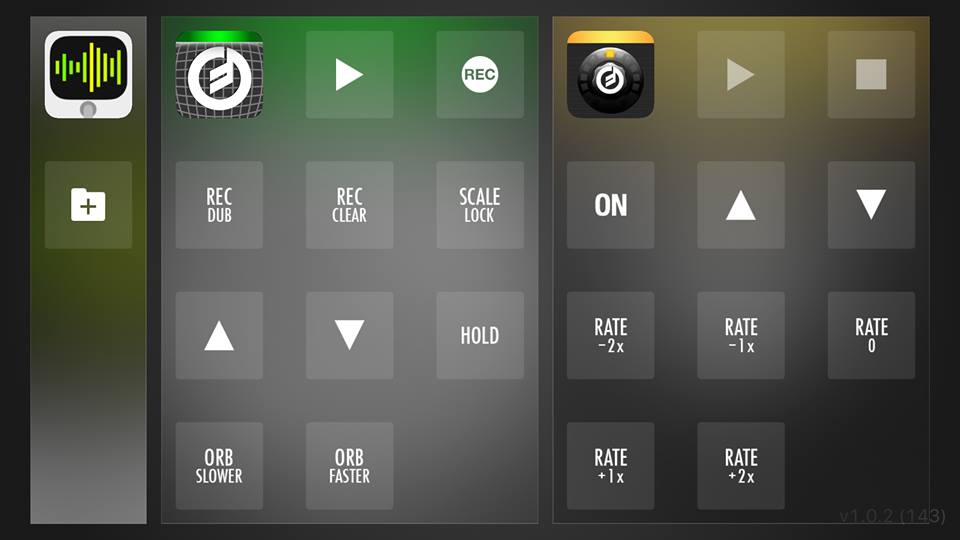
Animoog version 2.2.6 was released on June 29th, 2015, while I was on holidays and away from computers (but with my dear Animoog alongside), and its official release notes are:
- Stability improvements for a very rare crash at launch
- Stability improvements in situations where the audio engine is reset by iOS itself
- Improvements to restore purchase functionality
That’s correct, Animoog version 2.2.7 never made it to the public.
Updates to Animoog for iPhone were also released, with version 1.1.7 released on June 15, then v1.1.8 on June 17, followed by v1.1.9 on June 27. And now, lucky us, we’re at version 1.1.10 released on July 30.
Moog developers taking care of Animoog since last Spring continue to be closer than ever to its users and the iOS musicians community, and that’s great news for the future of Animoog!
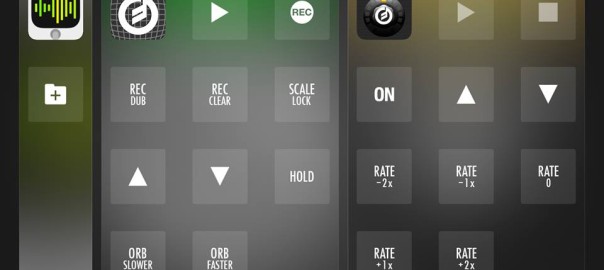
Anybody having trouble loading presets from iTunes? They “Add” to file sharing in iTunes but don’t show up in ipad after sync?
Hi Dan, thanks for your question. I already replied to it on your Facebook entry. As far as I’m aware, copying presets via iTunes still works fine, but I don’t use this method anymore as it is uselessly complex. See at the bottom of https://www.animoog.org/database/expansion-packs/ I suggest alternatives for installing presets. That said, if there’s really an issue with the official method (I doubt it at this point), Moog replies quickly now to user-submitted issues. Good luck Dan and enjoy Animoog! — Alex / Satri
Hi got it working in FunBox, I think I had it syncing via wi-fi, even though I thought I turned it off??? Thanks.